During the presentation, sound and visual are vital components; they are useful while presenting. Using audio visual equipment makes the explanation of a problematic topic becomes easy to understand. Indeed, AV equipment is an amazing tool to grab the audience’s attention and help them become a part of the learning process without a problem. Through this equipment, materials are represented in an exciting way.
No audience would want to participate in a boring presentation. A bad presentation can disgruntle an audience’s mood and alter your credibility. Audio visual equipment can bring an extra dimension of intrigue and positive feeling to your work. With AV equipment, your topics can speak for themselves either through audio or a video. This will go a long way to influence audience interest, just like I said before.
To prepare a top-notch presentation, you must have unique abilities and strengths. However, there exists a common principle that can be easily manipulated to help you create a memorable and exciting presentation. This principle includes;
- To play visual elements onscreen
- Choose visual and audio effects
- Deliver an interesting presentation
- Make use of color to highlight important points
In your presentation, audio visual elements should come naturally. They will serve as a style to keep your audience engaged. With perfect working AV equipment, you can deliver a fantastic presentation. To enhance your knowledge of AV equipment see more here. In a typical presentation, the presenter provides the audio by speaking and augment it with a series of images projected on the screen. Of course, this serves as the visual aspect.
The technology available to us gives the opportunity for vibrancy channeled towards presentation. So, don’t make a mistake when giving conference presentations, classroom teachings, or sharing online research results. Use audio visual equipment to create a memorable and effective dynamic performance.